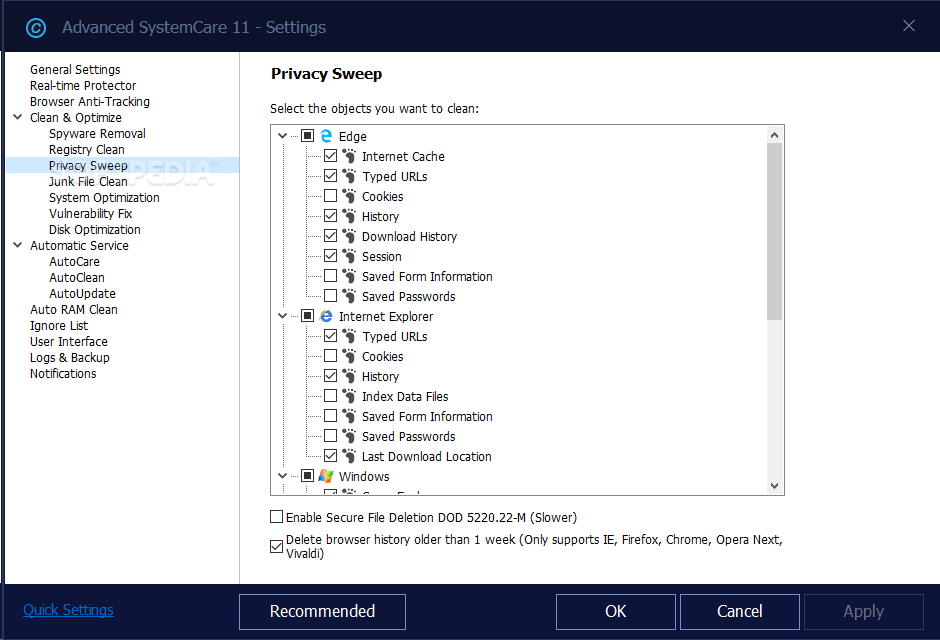Hi
I discovered late last night that my home PC has been infected with trojan droppers and I cant run any .exe programmes with cleaners etc, I know I have a lot of work to do to get rid of it and have been reading up on this on lap top etc, it will be this evening before I get chance to do anything with it, in the meantime can anyone tell me exactly what this means to me, can someone somewhere for example hack into my online banking systems, my email folders or what is likely to be happening to the PC, will it get worse the longer I leave it, is it safe to open up anything on the PC etc etc
First time anything like this has happened to me so complete novice and complete panicker!!
Tks
I discovered late last night that my home PC has been infected with trojan droppers and I cant run any .exe programmes with cleaners etc, I know I have a lot of work to do to get rid of it and have been reading up on this on lap top etc, it will be this evening before I get chance to do anything with it, in the meantime can anyone tell me exactly what this means to me, can someone somewhere for example hack into my online banking systems, my email folders or what is likely to be happening to the PC, will it get worse the longer I leave it, is it safe to open up anything on the PC etc etc
First time anything like this has happened to me so complete novice and complete panicker!!
Tks