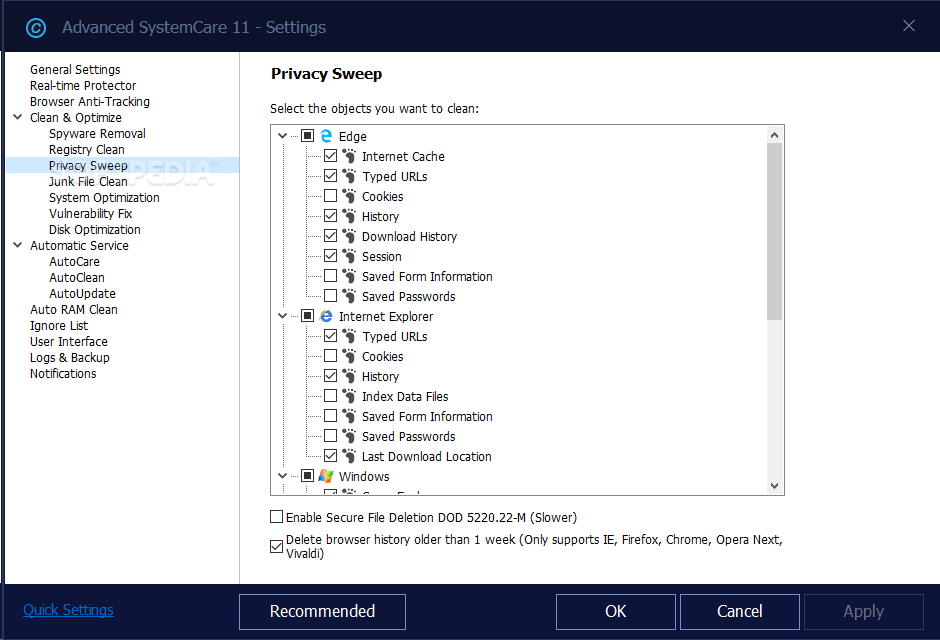kingspoofer
Registered User
- Messages
- 107
I have a compaq 64 laptop which has being working fine until the other day the 8th it failed to connect onto iTunes and paddy power poker tables. I checked in the task manager and the physical memory is only around 30%/40% and the cup was at 100% and would not install updates. I restored the laptop to the 2nd of April and it works now but is still running slow? Any ideas why it did this and how can I stop it from happening again? Have antivirus installed Bullgard.also every time I turn on my pc I have to click diagnosis connection problem on the internet and after hitting one of the options it says repairing and the works why this happening? .Is there any free software to check what the problem was and speed up the computer .Any responses would be great