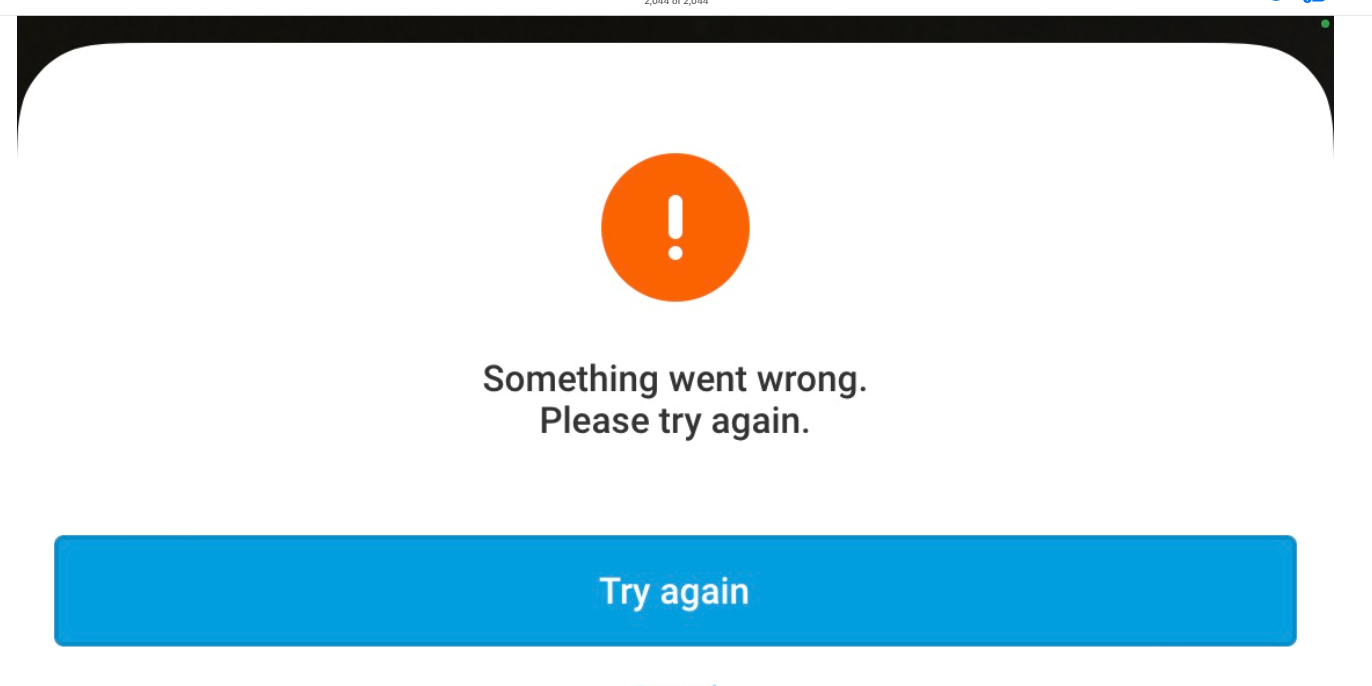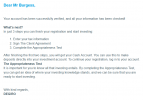Yes, the only way to do it is to use the app.
I got this from Customer support.
We apologize for any inconvenience this has caused you. Please attempt the following troubleshooting items.
- Update the latest version of your operating system.
- Ensure you have the latest version of the DEGIRO app.
- Reinstall the DEGIRO app.
- Use a different device (another phone, tablet, etc.).
- Have your geolocation enabled on your device and give access to the DEGIRO app. Make sure you are in an open space if possible, so location is detected properly.
If after attempting these fixes, you are still experiencing an issue, please provide the following information so we can properly report your issue.
- The type of device that you are using including make and model.
- Operating system version.
- DEGIRO App version.
- Recording / screenshot of the problem.
1) I reinstalled the app
2) I tried again and I think it h as worked (although after multiple attempts)
When you hold the phone directly over the passport in the frame, you get a green tick to say it has worked ok. It captures it automatically.
Then you have to tilt the phone and actually take a photo from a tilted angle.
Then it tells you the information it has collected and you have to confirm that it is correct.
(when I did this last week, I had to fill in the information so it must not have collected it properly)
But now it says
But it could take 2 days.
Do I wait or do I "Finish Later" ?
Brendan