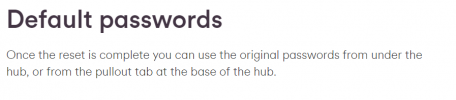Brendan Burgess
Founder
- Messages
- 55,509
On Sunday, the Favourites Mode was no longer enabled. I had not consciously disabled it.
I enabled it again, but although it said "Favourites mode enabled" it wasn't.
I enabled it again, and still no luck.
I unplugged to box from the electricity overnight.
This evening I have plugged it back in and I am getting a message "You have no signal"
I didn't change anything but I checked the connections and they seem ok.
I switched off the box and back on and still nothing.
While it says "no signal" and while there is no picture or sound , the text tells you what programme is being broadcast , so there must be some sort of signal getting through.
When I try to play a programme I have recorded, I get a message "you don't have a subscription for this channel"
The time is showing at 31 December.
Any ideas?
Brendan
I enabled it again, but although it said "Favourites mode enabled" it wasn't.
I enabled it again, and still no luck.
I unplugged to box from the electricity overnight.
This evening I have plugged it back in and I am getting a message "You have no signal"
I didn't change anything but I checked the connections and they seem ok.
I switched off the box and back on and still nothing.
While it says "no signal" and while there is no picture or sound , the text tells you what programme is being broadcast , so there must be some sort of signal getting through.
When I try to play a programme I have recorded, I get a message "you don't have a subscription for this channel"
The time is showing at 31 December.
Any ideas?
Brendan
Last edited: