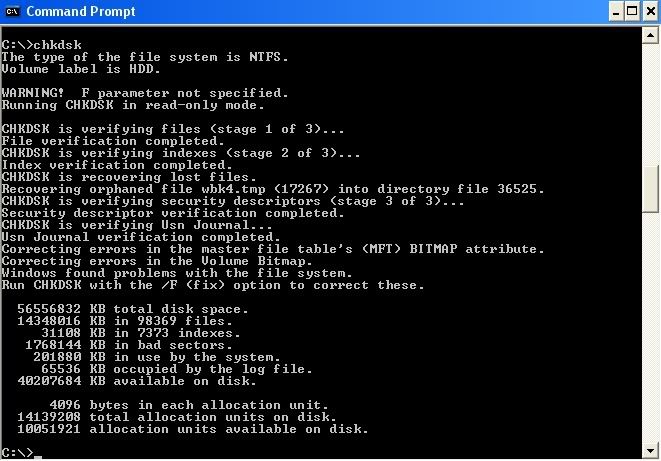black_pearl
Registered User
- Messages
- 28
Thanks for the extremely fast reply!
I'm downloading sandra, we only have dial-up so theres an hour left to go. Its an old enough computer, maybe 2002, and considering my parents bought it I'd say the spec is probably pretty low. Although all thats really running on it is Microsoft Office, Norton and a Kodak photo viewer.
I'll run sandra and post the results as soon as I can.
Thanks for all your help, I guess I'll have to bite the bullet and start reading up on this stuff.
PS - To where to I send the cheque for services rendered?! ;-)
I'm downloading sandra, we only have dial-up so theres an hour left to go. Its an old enough computer, maybe 2002, and considering my parents bought it I'd say the spec is probably pretty low. Although all thats really running on it is Microsoft Office, Norton and a Kodak photo viewer.
I'll run sandra and post the results as soon as I can.
Thanks for all your help, I guess I'll have to bite the bullet and start reading up on this stuff.
PS - To where to I send the cheque for services rendered?! ;-)